1. Download and install "Google Now" launcher from the link
2. After Installation, open it and enable the launcher OR
Open settings->Home-->Select Google Now Launcher
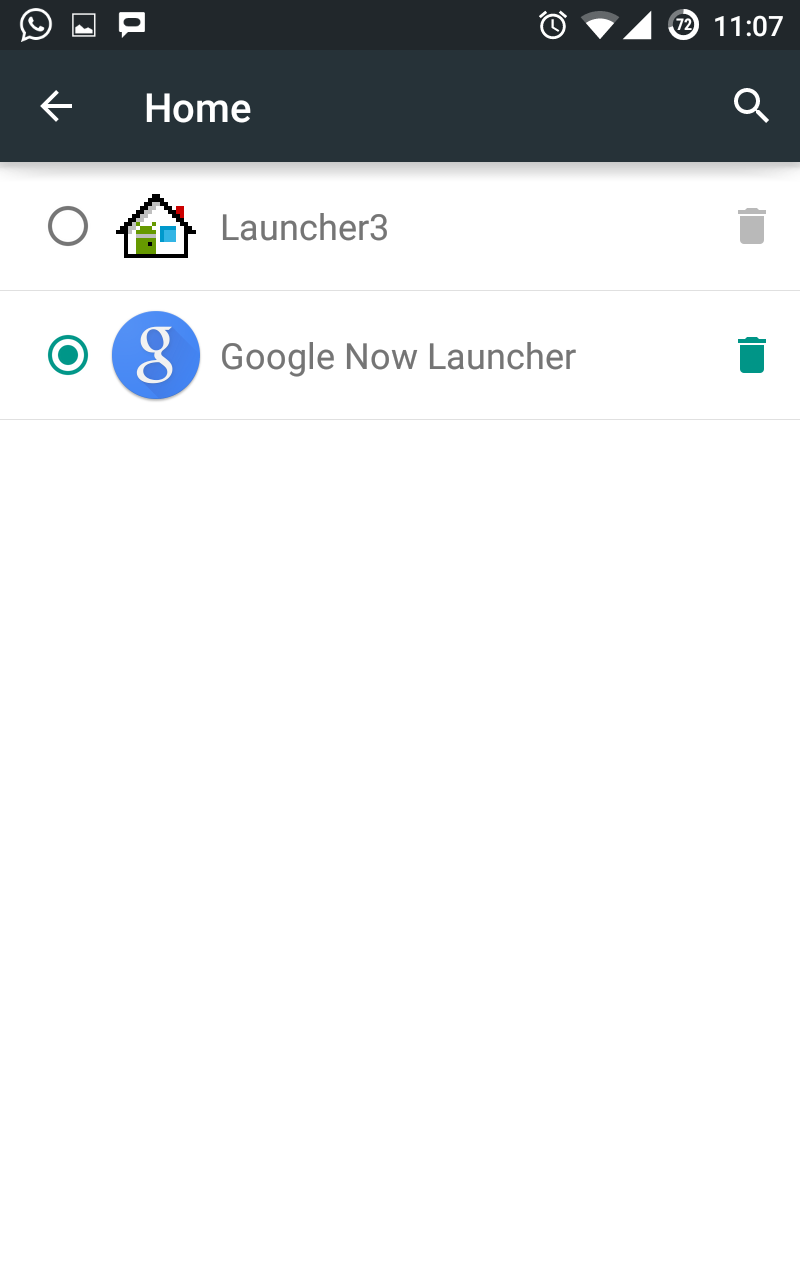
3. In home screen go to the leftmost screen. Yes, this screen will be exclusively used by Google Now.
4. Open settings in Google Now by clicking on menu button in Google search bar
5. Click on customize--> sports
6. Add your favorite teams. Example: If you want to add India then search for "India Cricket Team". Likewise add all other teams. I have added all 8 major teams
7. Go back to Google Now screen and refresh it by pulling down.
And this is what you will see on your Google Now cards






Wow, marvelous website layout! How long have you been blogging for?
ReplyDeleteyou made blogging look easy. The overall look of your website is fantastic, let alone the content!