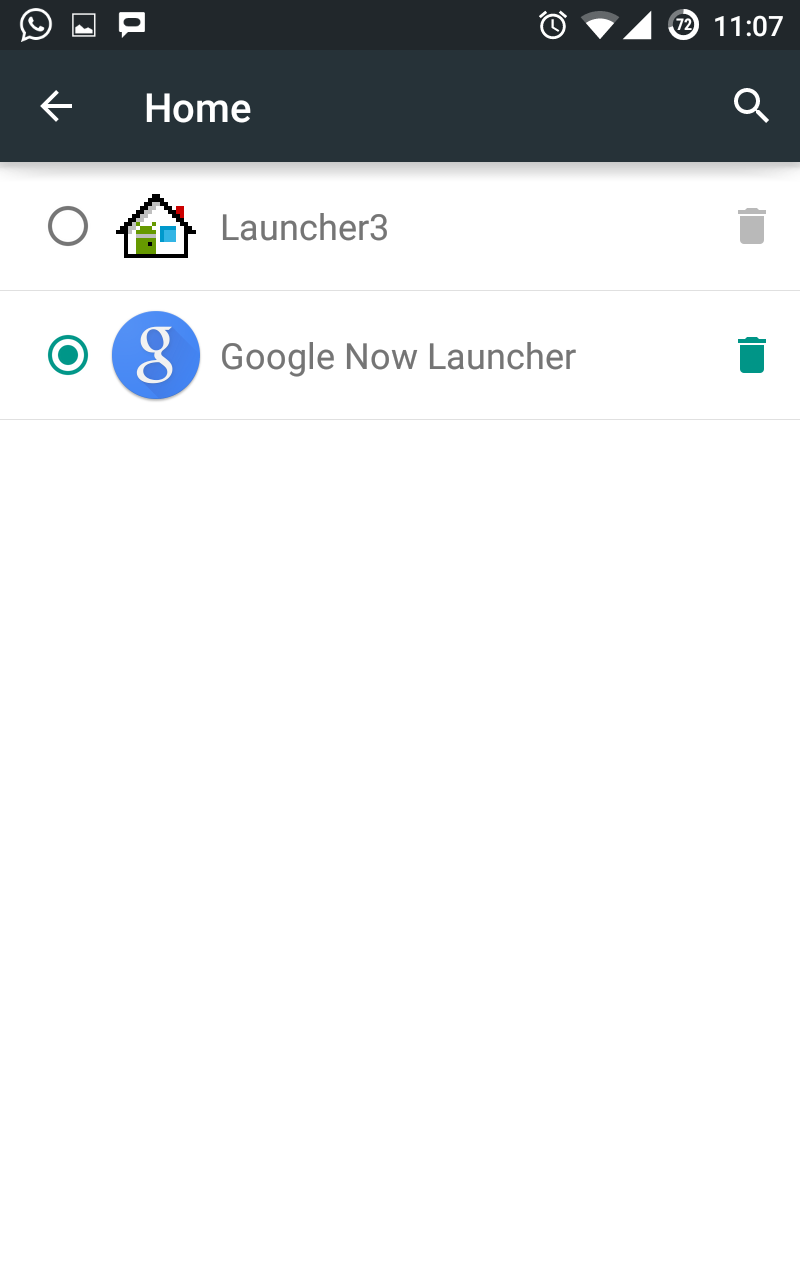Android supports different types of file transfer between devices and the experience is not always pleasant. If you own an Android phone and a Mac, you would understand the pain in transferring files between these devices. Sometimes the bluetooth doesn't work, your phone isn't recognized to transfer files through a data cable or sometimes you wouldn't even have a data cable nearby. As common users, people would just want to send files from one device to another without having to pull their hair out in frustration.
File Transfer by Infinit takes a different approach and does a good job in transferring files. I have also tried apps like AirDroid and PushBullet. When I was using AirDroid few months ago, they had a monthly transfer limit (not sure if they still do) which was the reason I moved away from it. I came across PushBullet which is awesome for sending links from one device to another or even broadcasting to all devices. They also offer file transfer, but limit the file size to 25mb. With Infinit, it doesn't matter what kind of file it is, or what size the file is. You just select the file and the recipient and it just works. I tried to be realistic and sent a 2 hour podcast of about ~200mb back and forth between my Mac and my droid and it worked like a charm. The transfer was fast and easy. There's a simple login that you need to create in order for the app to identify you and other devices and once you do that you're good to go. The nice thing is all the files are saved to the Download directory in your phone, so it's easy to find them.
File Transfer by Infinit takes a different approach and does a good job in transferring files. I have also tried apps like AirDroid and PushBullet. When I was using AirDroid few months ago, they had a monthly transfer limit (not sure if they still do) which was the reason I moved away from it. I came across PushBullet which is awesome for sending links from one device to another or even broadcasting to all devices. They also offer file transfer, but limit the file size to 25mb. With Infinit, it doesn't matter what kind of file it is, or what size the file is. You just select the file and the recipient and it just works. I tried to be realistic and sent a 2 hour podcast of about ~200mb back and forth between my Mac and my droid and it worked like a charm. The transfer was fast and easy. There's a simple login that you need to create in order for the app to identify you and other devices and once you do that you're good to go. The nice thing is all the files are saved to the Download directory in your phone, so it's easy to find them.
 |
| I even used Infinit to send this screenshot to my Mac :P |
Ability to transfer files from one device to another is all great. But where Infinit really rocks is the speed. Let's look at what happens under the hood. Since Infinit uses a point-to-point technology, it doesn't upload the files to a cloud and later download from it on to another device. It just sends from one device to another through the shortest path. The speed comparisons on their website are mind blowing. Besides this, you can also pause and resume uploads/downloads which you seldom see in most other file transfer services. Do you have just a small file to send to a device? Or few big files? Files of different formats? Folders? Intermittently connecting to Internet? Infinit takes care of all these to make sure the files are transferred swiftly, safely and securely. Since files are transferred from one device to another without passing through a cloud it is less susceptible to get hacked. Plus, there's good encryption at both ends.
I love this app. The UI looks neat, simple to use and the file transfer is super fast and I'm sure I'd be using it for a long time. There's one thing I want to point out. It would have been great if devices could be paired so that I don't have to click on Accept every time I receive a file. Other than that, this app is awesome!